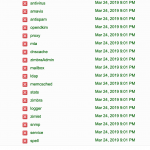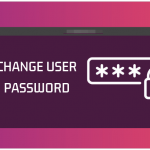Managing a Virtual Private Server (VPS) is a complex task that demands technical knowledge and system administration skills. To simplify this process, VPS management Control Panels have emerged, providing user-friendly graphical interfaces and integrating powerful management tools.
In this article, I will introduce the top free Control Panels for VPS management that you can use. These tools have been tested and evaluated to ensure stability, security, and high performance.
Here’s a list of the free VPS Control Panels that I will cover in this article:
- FastPanel
- CyberPanel
- CloudPanel
- HestiaCP
- AAPANEL
Each Control Panel will be evaluated based on criteria such as user interface, management features, operating system support, performance, and scalability. This will help you choose the most suitable tool for your needs and usage goals.
Let’s explore and learn about these top free VPS Control Panels to make managing your VPS easier and more efficient.
1. FastPanel

FastPanel is currently one of the most popular server management software available. It’s similar to cPanel or DirectAdmin. However, it’s extremely simple, making it much faster than other server management software, and it’s completely free.
Notable features include:
- Easy website creation with a few clicks.
- Email management.
- Database management.
- Cloud backup and restoration.
- Website traffic analysis.
- User creation.
- Two-factor authentication support.
- SSL support.
- Firewall support.
- Cron support.
- Multi-PHP version support.
- AI-BOLIT malware scanning integration.
- SpamAssassin integration.
- Command-line operations without SSH via the control panel.
Supported Operating Systems:
- Debian 9, 10, 11, 12 (64-bit)
- Ubuntu 18.04, 20.04, 22.04 (64-bit)
- CentOS 7 (64-bit)
- AlmaLinux 8 (64-bit)
- Rocky 8 (64-bit)
Recommended Server Configuration:
- RAM: 2GB or higher
- vCPU: 2 cores
- Disk: 20GB
2. CyberPanel

CyberPanel is an open-source web hosting control panel built on the OpenLiteSpeed platform. It offers a simple and user-friendly interface for managing websites, databases, email accounts, and other resources on the server.
Notable features include:
- Website management: Easily create and manage websites through a user-friendly interface. Supports popular open-source applications like WordPress, Joomla, Magento, and more.
- OpenLiteSpeed Web Server: Utilizes the high-performance OpenLiteSpeed web server, improving page loading speed and overall website performance.
- Database management: Supports MySQL database management through phpMyAdmin.
- Multi-PHP support: Allows users to install and manage multiple PHP versions on the same server.
- Email account management: Create and manage email accounts on your domain through CyberPanel.
- DNS management: Support for managing DNS records to direct domains to specific IP addresses.
- Let’s Encrypt integration: Easily install and maintain free SSL certificates for enhanced website security.
- Multi-language support: CyberPanel supports various languages for users from different regions.
Supported Operating Systems:
- Ubuntu: 18.04, 20.04, 22.04
- AlmaLinux 8
Recommended Server Configuration:
- RAM: 2GB or higher
- vCPU: 2 cores or higher
- Disk: 20GB
3. CloudPanel

CloudPanel is an open-source web hosting control panel designed to work on cloud servers such as Amazon Web Services, Google Cloud Platform, Microsoft Azure, and other cloud server providers. It helps users easily manage resources and applications on their cloud environment.
Notable features include:
- Cloud server management: Allows users to manage their cloud servers, including installing and configuring operating systems and customizing server resources.
- Website and application management: Easily create, configure, and manage websites and applications on their cloud servers through a user-friendly interface.
- Database management: Supports popular databases like MySQL and PostgreSQL.
- Email account management: Create and manage email accounts on your domain through CloudPanel.
- Multi-cloud provider support: Designed to work with various leading cloud providers.
- Let’s Encrypt integration: Easily install and update free SSL certificates for website protection.
- Open-source application integration: Supports popular open-source applications like WordPress, Joomla, Magento, and more.
Supported Operating Systems:
- Ubuntu 22.04 (Jammy Jellyfish)
- Debian 11 (Bullseye)
Recommended Server Configuration:
- RAM: 2GB or higher
- vCPU: 2 cores or higher
- Disk: 20GB
4. HestiaCP

HestiaCP is an open-source web hosting control panel built for managing Linux servers. It provides a simple and user-friendly interface for managing websites, databases, email accounts, and related resources on the server.
Notable features include:
- Website management: Easily create and manage websites on your server. Supports popular web applications like WordPress, Joomla, and Drupal.
- Database management: Supports MySQL and PostgreSQL databases.
- Email account management: Create and manage email accounts on your domain. Supports Roundcube and Rainloop email clients.
- DNS management: Manage DNS records and redirects.
- Let’s Encrypt integration: Install and maintain free SSL certificates for enhanced security.
- FTP and SFTP support: Easily manage files using FTP and SFTP protocols.
Supported Operating Systems:
- Ubuntu: 20.04, 22.04 LTS
- Debian: 10, 11, 12
Recommended Server Configuration:
- RAM: 4GB or higher
- vCPU: 4 cores or higher
- Disk: 40GB
5. AAPANEL

AAPANEL (also known as AAPanel) is an open-source web hosting control panel designed for managing Linux servers. It offers a simple and user-friendly interface for managing websites, databases, email accounts, and related resources on the server.
Notable features include:
- Website management: Easily create and manage websites on your server. Supports popular web applications like WordPress, Joomla, and Drupal.
- Database management: Supports MySQL and PostgreSQL databases.
- Email account management: Create and manage email accounts on your domain. Supports Roundcube email client.
- DNS management: Manage DNS records and redirects.
- Let’s Encrypt integration: Install and maintain free SSL certificates for enhanced security.
- FTP and SFTP support: Easily manage files using FTP and SFTP protocols.
Supported Operating Systems:
- Ubuntu: 20.04, 22.04 LTS
- Debian: 10, 11, 12
- CentOS 7
Recommended Server Configuration:
- RAM: 2GB or higher
- vCPU: 2 cores or higher
- Disk: 20GB
In summary, these top free VPS Control Panels offer convenient and efficient options for managing your Virtual Private Server (VPS). For users who don’t want to invest in paid solutions or are looking for open-source options, these free Control Panels are ideal choices.